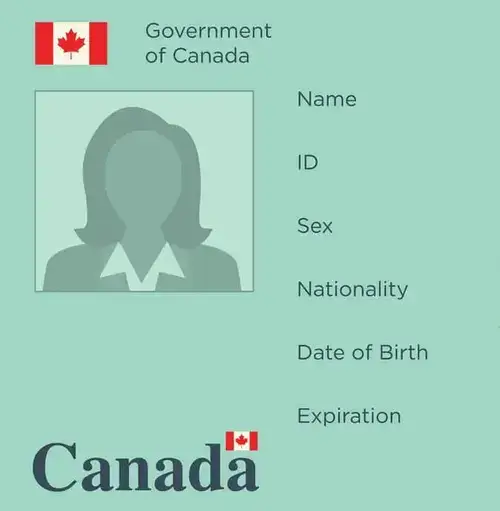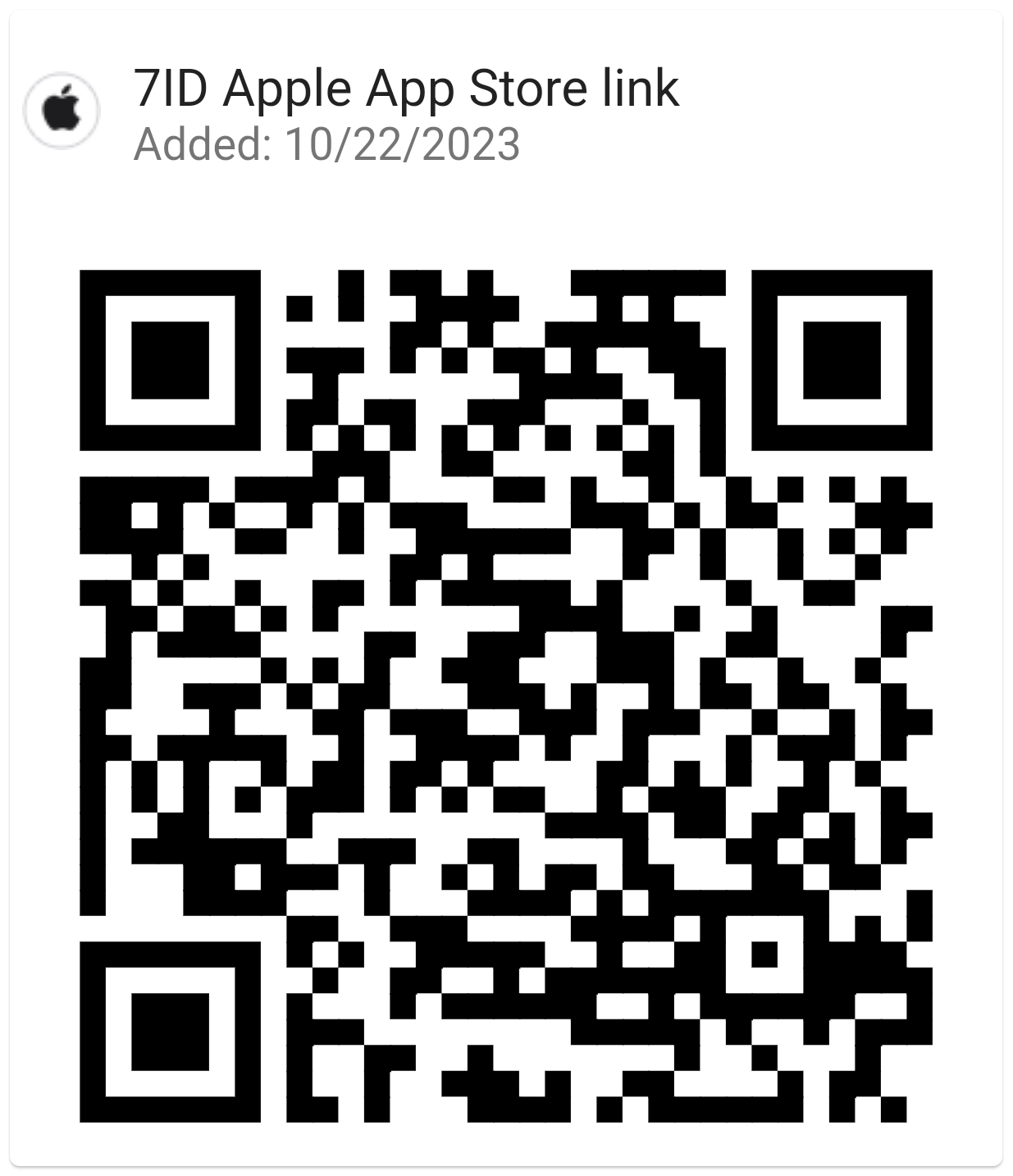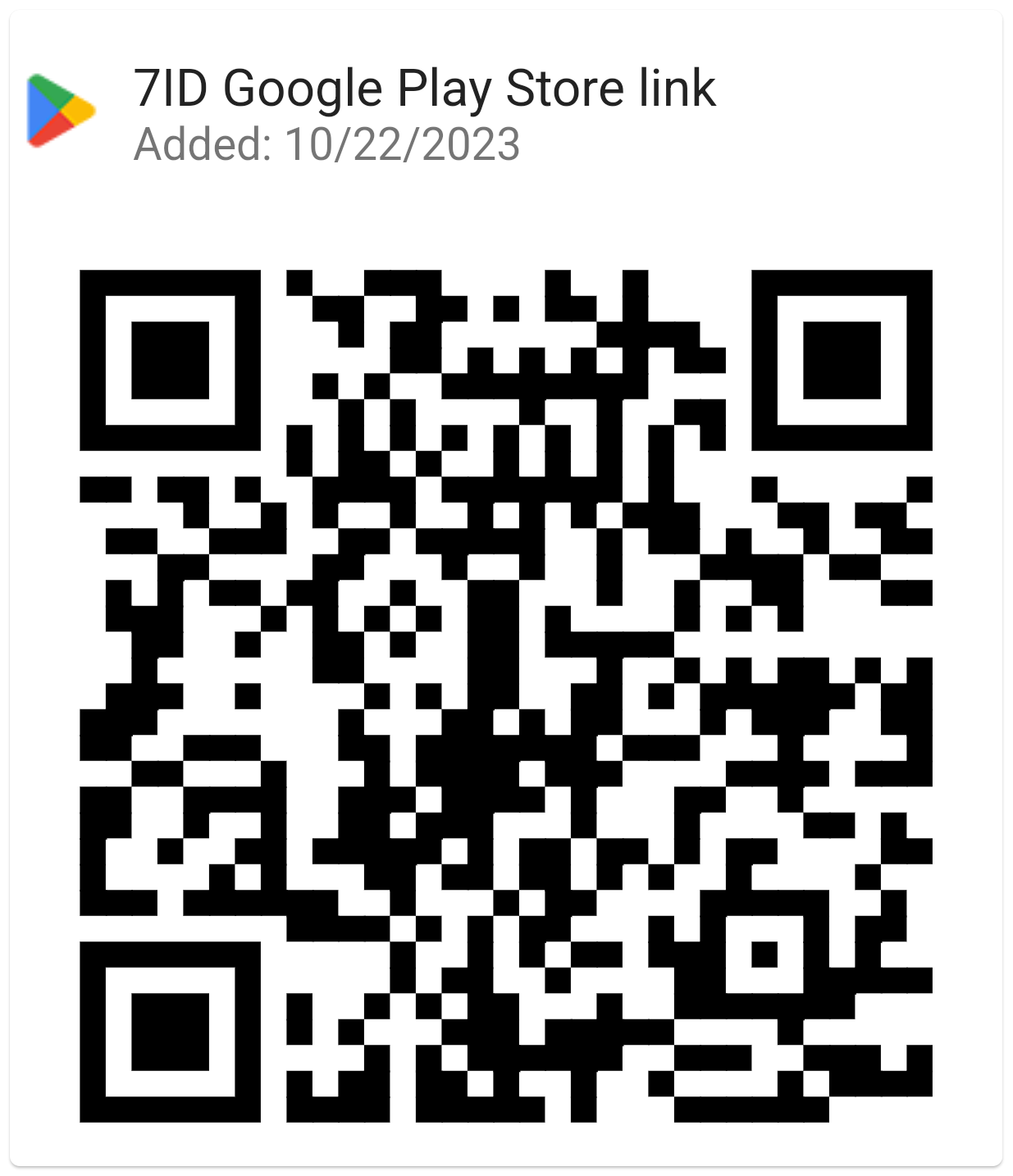Uzbekistan Visa Photo App: Visa Guide To Follow
Actively developing Uzbekistan is becoming an increasingly attractive destination for tourists. Everyone wants to see incredible Samarkand and ancient Bukhara and taste delicious local cuisine. To do that, you need a visa for Uzbekistan.

In this article, we will show you how to streamline the visa process for Uzbekistan by taking a perfect, compliant photo with the 7ID Uzbekistan visa photo maker.
Table of contents
- Documents Required for Uzbekistan e-visa Application
- Get an Uzbekistan Visa Photo Online: 7ID App
- Do You Need to Print Out a Photo for Uzbekistan e-visa?
- Uzbekistan Visa Photo Requirements Checklist
- Not Just a Visa Photo Tool!
Documents Required for Uzbekistan e-visa Application
Applying for an e-visa for Uzbekistan is quite simple. You only need to submit a few documents online. To start the process, make sure you have the following documents:
To apply for an Uzbekistan visa online, visit the official e-visa portal ( https://e-visa.gov.uz/ ). The portal offers a detailed, step-by-step guide on how to complete the application form, make the necessary payment, and upload essential documents such as a copy of your passport and a photo. The visa fees are as follows: $20 for a single-entry visa, $35 for a double-entry visa, and $50 for a multiple-entry visa. Payments can only be made using Visa cards. Following the submission of your application, you will receive an email regarding your visa status within three working days. To enter Uzbekistan, ensure you have either a printed or electronic copy of the visa along with your passport.
Get an Uzbekistan Visa Photo Online: 7ID App
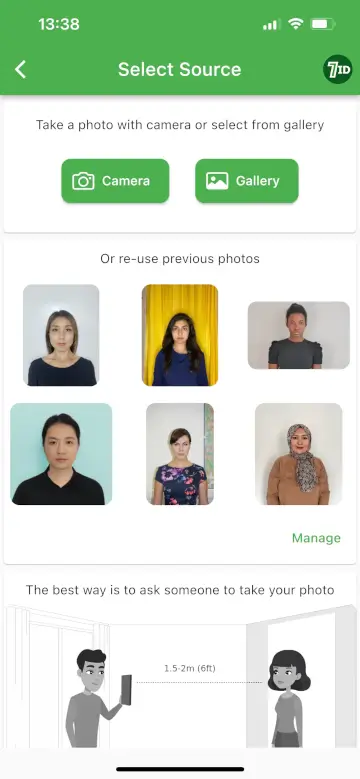
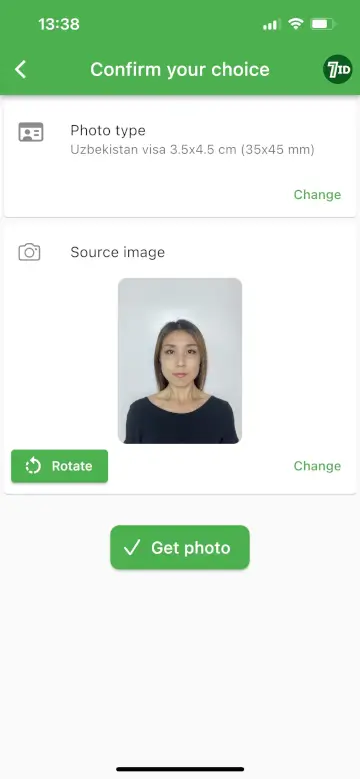

Introducing the user-friendly 7ID visa photo app, designed to streamline your visa application process. Whether you're using an iPhone or Android, this app is your go-to for quick and easy passport or visa photos.
Just upload your photo to our app, select the country and document you need, and start using all the great features 7ID has to offer:
Automatic resizing: the 7ID app makes sure your photo meets the exact Uzbekistan visa photo size specifications, aligns your face and eyes perfectly, and doesn't need any manual adjustments.
Background modification: easily change the background color to match your visa requirements (white, light gray, blue).
Ready to print templates: after editing, 7ID gives you a printable template for any standard-size paper (10×15 cm, A4, A5, B5), so you can print your visa photos anywhere and anytime.
Advanced editing: this feature uses advanced technology to provide more detailed editing options, improved image clarity, and the option to effectively remove any background.
24/7 support and quality assurance: count on our experts for ongoing support. If you are not satisfied with the final photo or if it is rejected, we will replace it for free.
Do You Need to Print Out a Photo for Uzbekistan e-visa?
When applying for a visa to Uzbekistan, everything is done online, so you don't need a printed photo. All you need to do is upload a digital photo that meets the requirements.
You can use a free digital photo template, provided by the 7ID Uzbekistan visa photo maker app.
Uzbekistan Visa Photo Requirements Checklist
Getting your visa photo right is crucial for your Uzbekistan visa application. Follow these guidelines based on ICAO standards to ensure your photo is accepted:
Not Just a Visa Photo Tool!
The 7ID app does more than just create ID-compliant photos. It's an all-in-one app that helps you seamlessly manage QR codes, barcodes, PIN codes, and even e-signatures.
QR & Barcode Storage & Generator (free): Easily organize, store, and generate different QR codes, including access codes, discount barcodes, or vCards. Access your codes anytime, even offline.
PIN Code Storage (Free): A secure vault for all your sensitive PINs, from bank cards to digital locks, ensuring they are safe and accessible without an Internet connection.
E-Signature Maker (free): Instantly add your digital signature to documents such as PDFs and Word files, streamlining your digital paperwork process.
Good luck getting your Uzbekistan visa and enjoy your trip!
Read more:

How to Print a Passport Photo from Your Phone? (USA)
Read the article
Qatar Visa Photo App & Hayya Photo App
Read the article