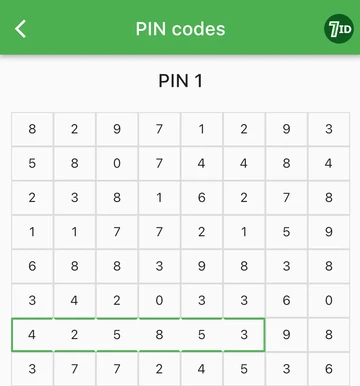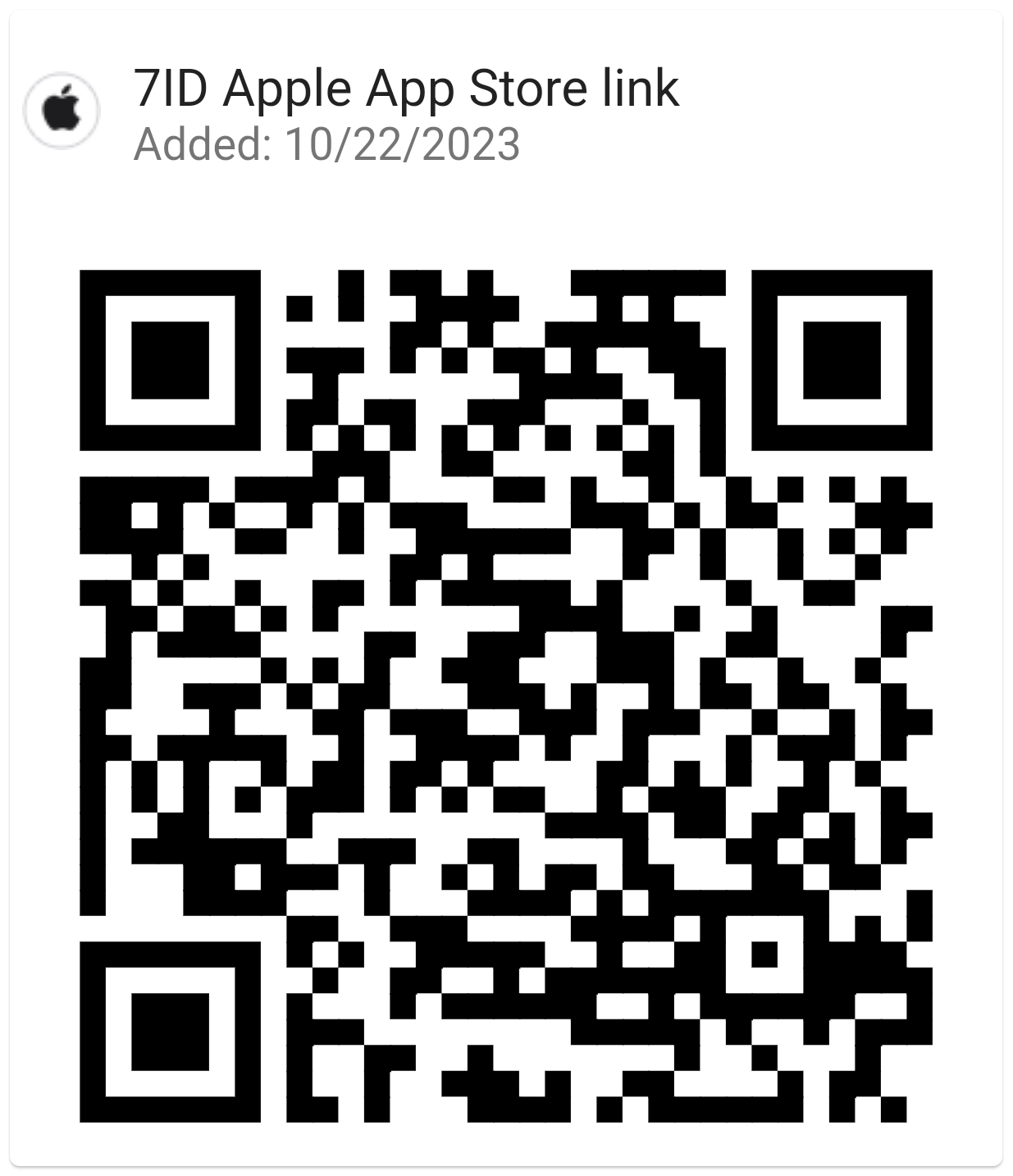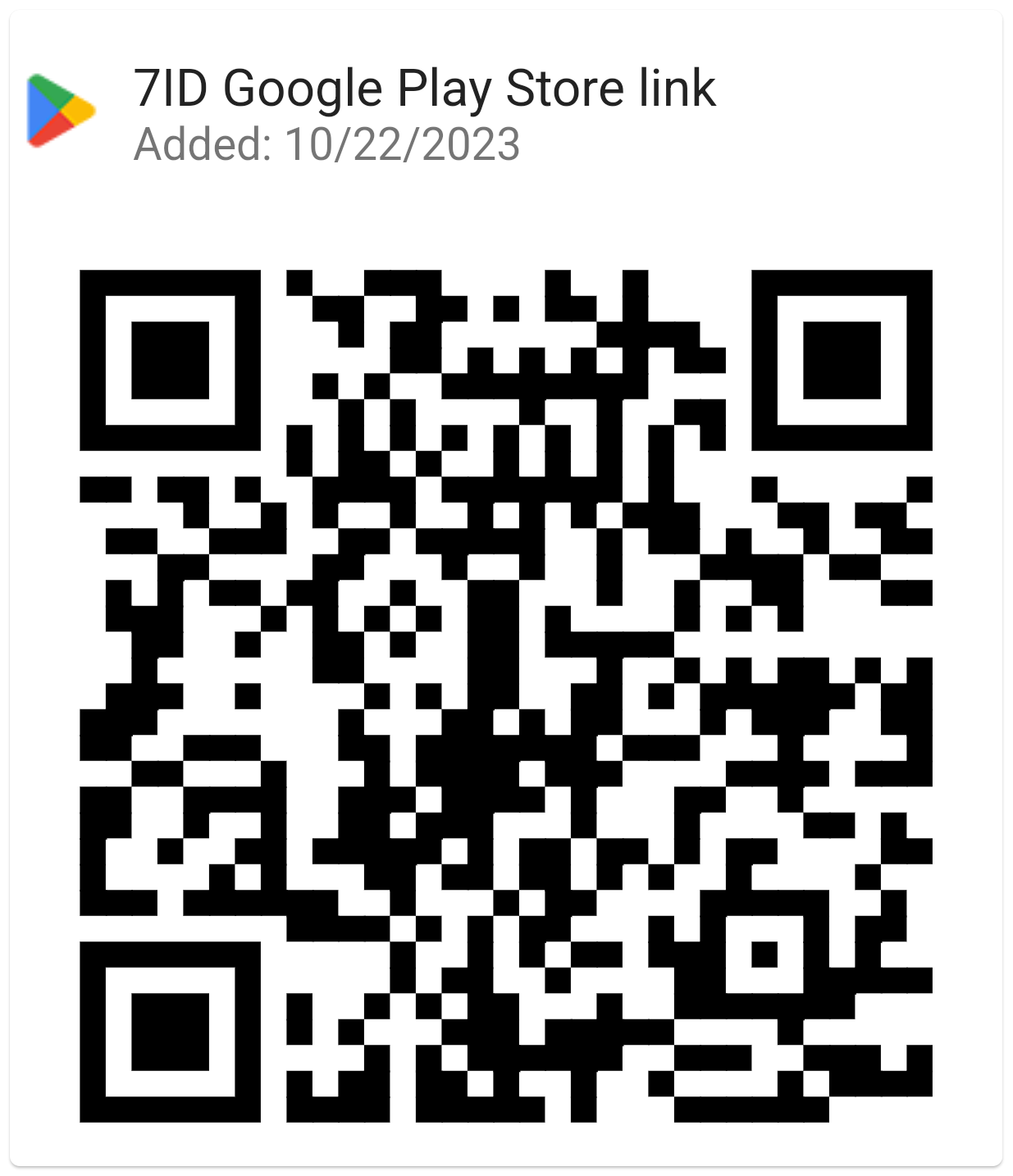QR Code Business Card (vCard): How to Make and Use?
If you would like to complement your printed business card with a virtual one, there is no better way than through a QR code. In this article we will discuss how you can use a QR code on your business card and how to create an appropriate vCard.

Table of contents
- Usage of QR codes as a marketing tool
- How to make a vCard with QR code for free?
- What should the QR code on your business vCard contain?
- Are QR codes necessary for a business card?
Usage of QR codes as a marketing tool
QR codes are essentially black and white squares that can be scanned to direct you to an online link, download content, or provide additional information about events, locations, or individuals. A QR code is essentially a variation of a barcode but offers several advantages:
- QR codes are capable of encrypting much more information than barcodes can.
- QR codes can be easily generated.
- QR codes do not require a specific scanner; modern smartphones have a built-in QR reader in their cameras.
Technically, QR codes have been around for a while, but they gained significant popularity primarily in Asia. With the onset of the pandemic, it became evident that we already had a powerful tool for exchanging information without extensive physical contact. Consequently, QR codes have surged in popularity worldwide.
Before using any QR code, it's essential to consider that these codes serve specific purposes and target audiences; they aren't employed solely for trendiness. QR codes can prove beneficial if your customer base is digitally savvy. They are also valuable when they can enhance or support your offline marketing efforts by directing customers to an online resource. Lastly, QR codes can serve as a valuable tool when your offline materials are insufficient to convey all the necessary information.
How to make a vCard with QR code for free?
Whether it's for personal or professional use, 7ID app makes QR code management a breeze. Generate customized QR codes for websites, contact information, or any data you need to share with just a few taps.

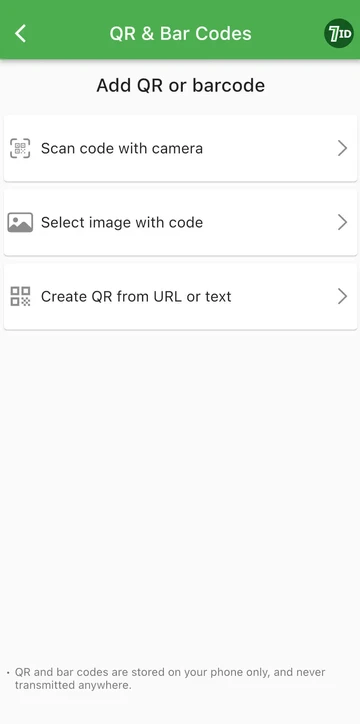
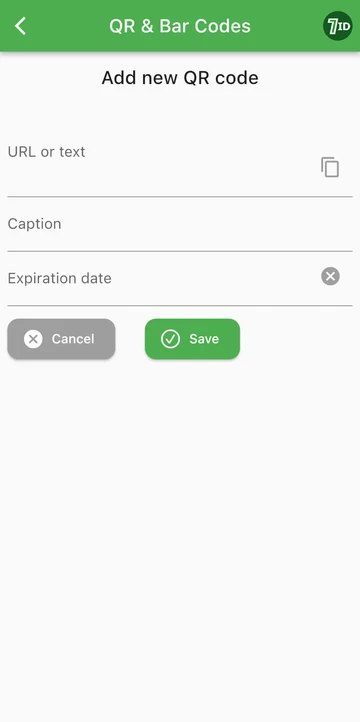
This is how you can create a QR code with your contact information with 7ID:
- Download the 7ID app for iOS or Android;
- Open the app and head to QR & Bar Codes section;
- Tap the “New code” button;
- Choose the “Create QR from URL or text” option;
- Enter your contact information into the app. This may include: full name, job title, phone number, email address, website url, social media profiles;
- Fill in the Caption field to name your QR and tap Save.
Now that you've generated the vCard QR code, you can share it with others. They can scan the QR code using their smartphones' camera apps to instantly save your information in their contacts.
We recommend storing your vCard in 7ID for quick access. Enjoy your clear full-screen version of the QR code, which you can access without an internet connection and share with others.
What should the QR code on your business vCard contain?
As every QR code should have a purpose, you need to decide what information your virtual business card will contain. There are numerous options to choose from; just ensure that the information aligns with your business needs:
- Link to your website/catalog: This is straightforward but practical advice: your customers don't want to manually enter the URL from your business card, especially if the domain is complex. Simplify it for them by placing a QR code linking to your website right next to your contact information. If you want to direct your clients to a specific page on your site, create a QR code specifically for that page.
- Personal information and contacts: Another obvious suggestion that deserves emphasis: people may misplace your card or forget to save your contact details. The ideal solution is to create a vCard QR code. When scanned, it displays a detailed contact card that users can easily save to their phones with a single tap on iPhones or download and save on Android phones with two taps.
- Locations: If you're promoting an offline event or have an office that's difficult to find, you can preset a map location and save it as a QR code. This can be particularly helpful for guiding people to your location.
- Event details: Ensure that people remember your event by encoding essential information like the venue, date, time, and additional details in a QR code.
- Link to your social media profile: If your business is active on a social network, consider using its QR code instead of your website's.
- Template of a message or email: Simplify things for your clients by encoding a pre-written message or email in a QR code, allowing them to inquire about something quickly.
- Visual portfolio: If you're an artist or designer, sharing your work is essential. Encrypt your portfolio in a QR code to introduce people to your creations.
- QR code for a promo or special offer: Enhance the value of your business card by including a QR code offering a special promotion to its owner. It can generate more interest in your events or offerings.
- Link to a calendar for appointment scheduling: If your services require appointments, promote your calendar with a QR code. Clients can scan it and easily book a time to meet with you.
- Resume: Whether you're a job seeker or seeking partners, people who receive your business card might want to learn more about your experience, skills, and interests. By including a QR code with your resume, they can access this information and potentially offer you opportunities.
Are QR codes necessary for a business card?
The answer would be both yes and no. On one hand, traditional business cards have become less effective in recent times. With most people spending the majority of their time online, conventional printed cards have lost their value; they either get misplaced or fail to capture enough attention to be read. Furthermore, in the digital age, a small card might not provide enough space to convey all the information you want to share with a potential partner, client, or employer.
On the other hand, you should consider the audience when deciding to use a QR code on your business card. Are these individuals tech-savvy? Are they familiar with QR codes, and will they have a device to scan it? If you believe that a QR code is suitable, ensure it integrates well into your card design, so the card doesn't become cluttered with both printed information and the QR code. Pay attention to color choices; design is crucial in this context.
There is no definitive answer to the question; it largely depends on your specific circumstances. Determine whether you genuinely have something important and essential to convey on your business card via a QR code.
Read more:
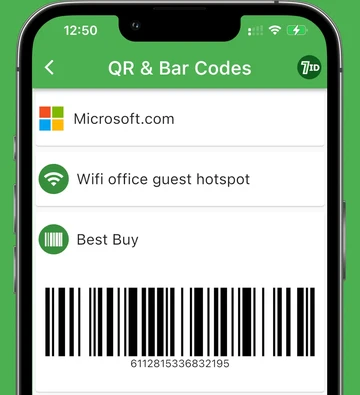
7ID: QR Code Storage And Generator Free App. Plus Barcodes.
Read the article
How to scan a QR code from a screenshot or picture?
Read the article