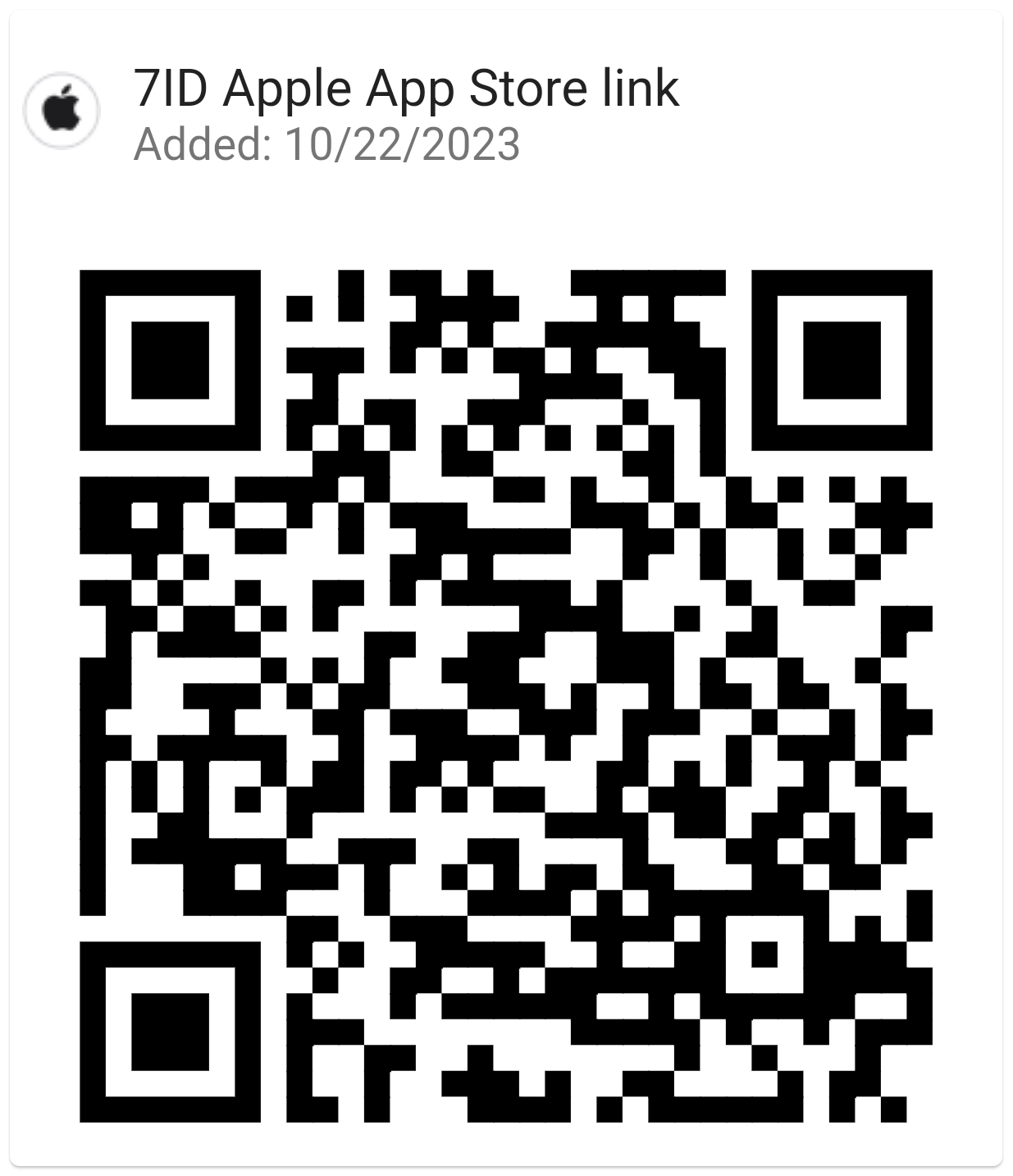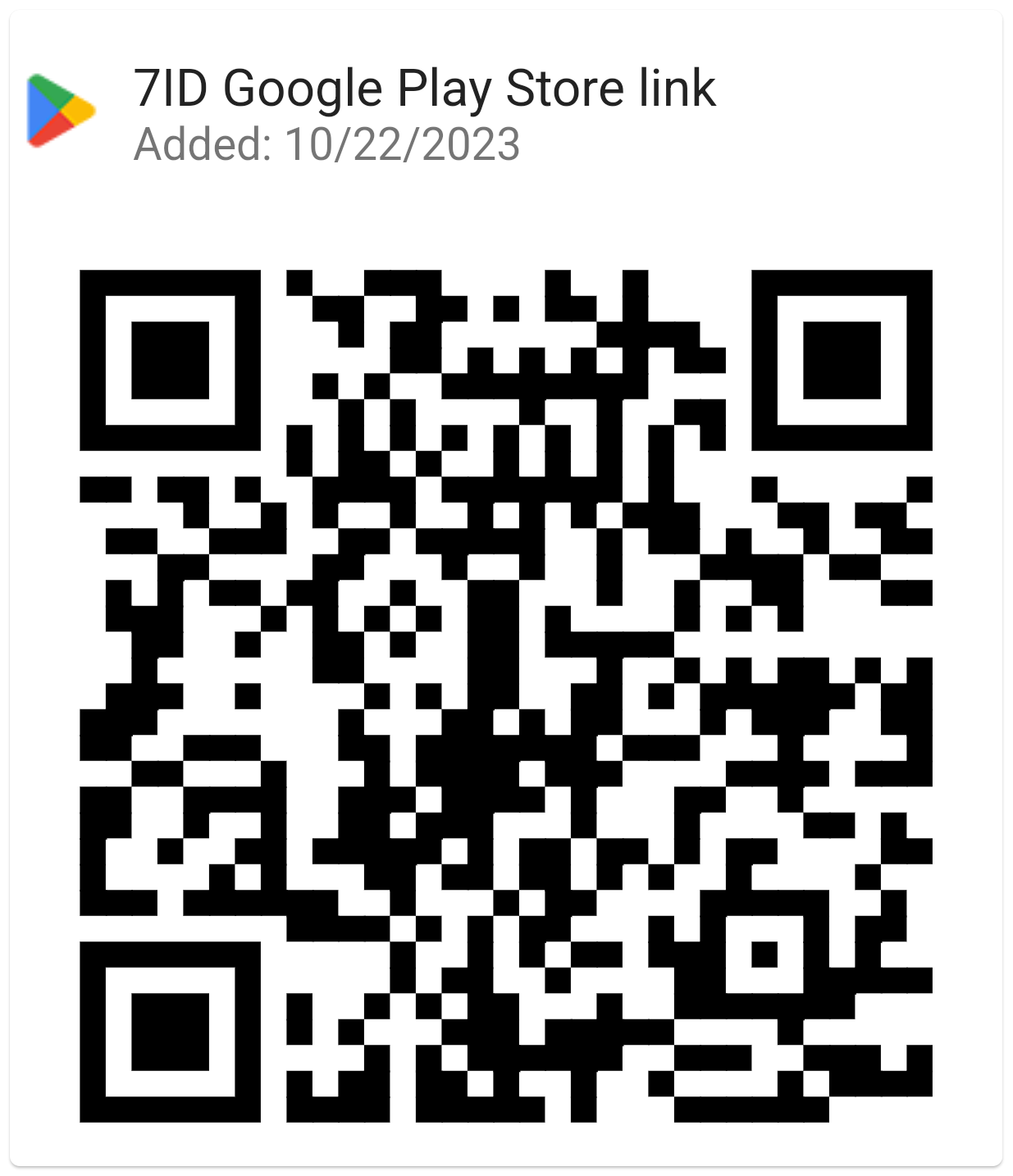UK Passport Photo App
In a globalised world where travelling, studying, and working abroad have become the norm, having a reliable digital passport photo platform is crucial. The 7ID app simplifies this process by turning your smartphone into a passport photo booth.

Keep reading and learn how to get a flawless UK passport-style photo with the 7ID App!
Table of contents
- Instantly Crop Your Photo to 35×45 size
- Change the Photo Background to the Plain White
- Prepare the Photo for Printing
- Expert vs. Business Passport Photo Tool: The Difference
- How to Prepare a Proper UK Passport Photo?
- How to print a passport photo in the UK?
- UK Passport Photo Requirements Checklist
- Not only the passport photo tool!
Instantly Crop Your Photo to 35×45 size
The required UK passport photo size is 35×45 mm in printed form. In inches, it is equal to 1.38x1.77. If you apply for your British passport online, the minimal required digital passport photo format is 600 pixels wide and 750 pixels tall. 7ID allows instant resizing of images to these dimensions.
Our 7ID Passport Photo Editor will adjust the correct head size and eye line. This app considers all country-specific dimensions when you select the country and document.
Change the Photo Background to the Plain White
It's standard for most ID photos, including British passports, to have a light-coloured background. To change the background of your passport photo to white, just move the slider to the left in 7ID. For best results, the initial photo should be taken on a plain background.
Prepare the Photo for Printing
7ID offers a print template for passport photos in two formats: (*) A digital one for online submission at https://www.gov.uk/; (*) One for printing on 6×4 inches (10x15 cm) photo paper. Each printed sheet contains four images. Simply cut them out and attach them to your passport application.
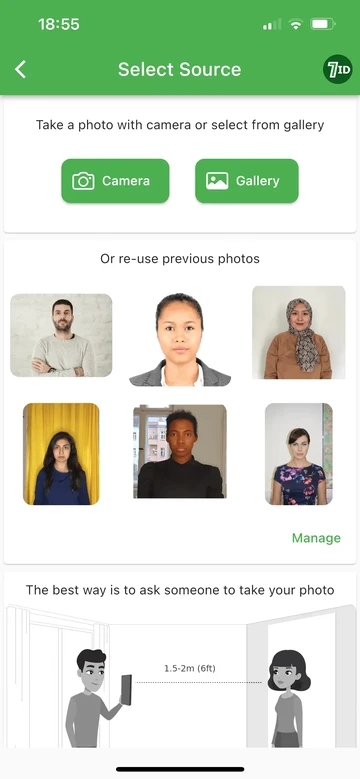
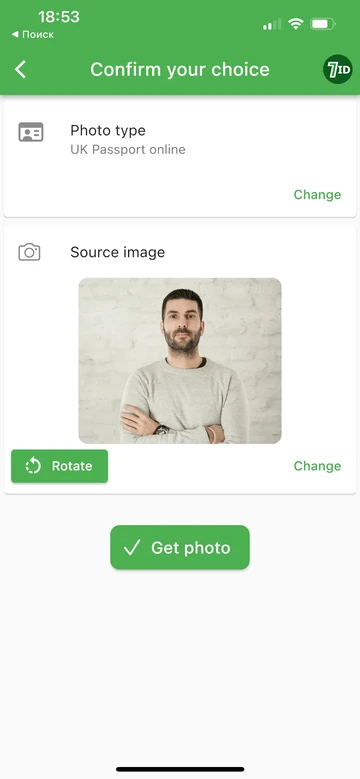
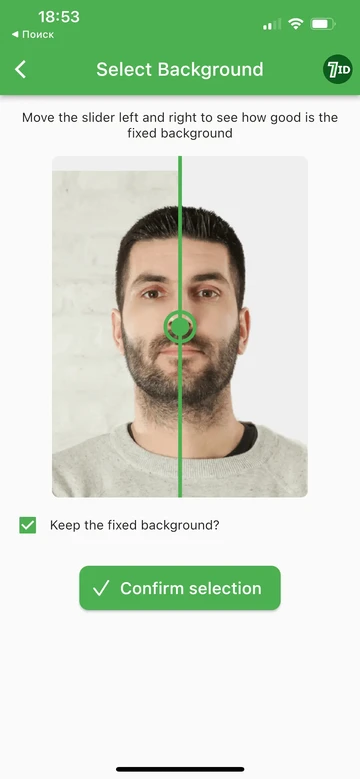
Expert vs. Business Passport Photo Tool: The Difference
When it comes to photo editing, 7ID offers you two options to choose from:
Expert Passport Photo Editing: This option uses advanced AI technology that works with any initial background. Photos processed with the enhanced software have a 99.7% acceptance rate by the authorities. If you are unsatisfied, there is a replacement for free.
Business Passport Photo Editing: This option offers all the benefits of the Premium version, plus enhanced priority technical support.
How to Prepare a Proper UK Passport Photo?
Today's advantage is that you don't necessarily need a photo studio to take your passport photo; you can take the photo yourself. Not sure how to take a passport photo at home? Follow these simple steps:
(*) Choose natural light, preferably in front of a window, to avoid harsh shadows. (*) Place your phone on a solid surface or use a tripod for stability. (*) Sit or stand up straight and look directly at the camera. Maintain a neutral face or a subtle smile without showing teeth, and make sure your eyes are open. (*) Take multiple photos for variety and select the best one. Leave enough space around your head for possible cropping by the 7ID app. (*) Upload it to the app and let 7ID take care of the format and background of your picture.
Regardless of the document (passport, visa, or any other official application), 7ID guarantees a professional photo!
How to print a passport photo in the UK?
Online passport applications don't require printed photos, but you will need printed images if you prefer paper submission. The required passport photo size in the UK is 35×45 mm, which is the same as the UK visa photo.
When using the 7ID App, you will instantly receive a set of four individual UK passport photos. If you have a printer that supports colour printing on photo paper, follow these steps: (*) Right-click on the image and select Print. (*) Select your printer model in the window that opens. (*) Select the paper size (6×4 inches or A6) and type. (*) Specify the number of copies you want to print. (*) Confirm your settings to print your UK passport photo cards.
Don’t have a printer? Use a nearby print centre to order a 4×6-inch print on standard postcard-size paper. If you are wondering where to find a “UK passport size photo near me”, some of these UK printing services offer online ordering and payment:
(*) Tesco: 10×15 cm (6×4 inches) photo print costs £0.55. Pick up your prints at your nearest Tesco store. (*) Snapfish: 6×4 inches (15×10 cm) print costs £0.10 + £1.49 for postage. (*) Boots Pharmacy: 6×4 inches print costs £0.15 + £1.50 for delivery to the nearest store. (*) Asda: A 6×4 inches print costs £0.11 + £2.00 postage.

Раssport photo printing in Tesco (the blurring of the original photo is a feature of Tesco's online service that does not affect the final result).
UK Passport Photo Requirements Checklist
Please note that any discrepancies in the photos may result in a delay in your passport process. For accurate photos, comply with these requirements: (*) UK passport size photo dimensions: UK passport photo rules are the same as for almost all British documents—the photo size in printed form must be 35×45 mm. UK digital passport photo should be at least 600 pixels wide and 750 pixels tall. The size should be at least 50 KB and no more than 10 MB. (*) Recency: The photo should have been taken within the last month. (*) Colour: The photo must be in colour. (*) Clarity and Focus: Make sure the photo is clear and in focus. (*) Background: The photo should have a plain, lightly coloured background. (*) Head size: The distance from the chin to the top of the head should be between 29 mm and 34 mm. The photo must show the entire head and the top of the shoulders.
Use our specialised 7ID App to ensure your Gov UK photo meets all the specifications.
Not only the passport photo tool!
Explore 7ID App features beyond passport photo making: (*) Multi-functionality: The 7ID App not only provides guidelines on “what size is a UK passport photo” but also meets a range of ID photo requirements and includes features to work with QR codes, barcodes, digital signatures, and PINs. (*) QR and Barcode Organizer feature: This free feature allows you to store all your access codes, discount coupon barcodes, and vCards in a single, convenient location that doesn't require an Internet connection. (*) PIN Code Safekeeper Feature: Another free feature that securely stores all your credit card PINs, digital lock codes, and passwords in a single location for added security. (*) E-Signature feature: This free feature lets you quickly and easily add digital signatures to documents, including PDFs and Word documents.
7ID Free UK Passport Photo App is revolutionising the traditional passport photo process by offering a cost-effective, time-saving alternative. Its sophisticated technology guarantees high-quality, standards-compliant photos from the comfort of your own home.
Read more:

Canadian Visa Photo Tool | Take Canada Visa Photo With Your Phone
Read the article
How to Take a K-ETA Photo With a Phone
Read the article